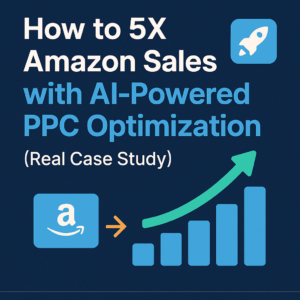Amazon PPC campaigns can quickly drain your budget if you’re overpaying for clicks. High ACoS (Advertising Cost of Sale) eats into your profits, making it harder to scale your business. But what if you could automatically adjust your bids to pay only what’s necessary while maximizing your returns? Enter smart bidding, the AI-driven solution to Lower ACOS Amazon ads and boosting profits.
Understanding ACoS and Why It Matters
ACoS measures the efficiency of your Amazon ads. The formula is simple:
ACoS = (Ad Spend / Sales Revenue) x 100
A high ACoS means you’re spending too much on ads compared to the revenue you generate. To stay profitable, you need to lower ACoS without sacrificing sales.
Actionable Strategy:
- Set your target ACoS based on your profit margins. Example: If your product profit margin is 30%, aim for an ACoS below 30%.
- Regularly analyze your search term reports to cut out unprofitable keywords.
How Smart Bidding Adjusts Bids for Maximum Profit
Smart bidding tools like Bidventor use AI to make real-time bid adjustments based on performance data. This eliminates guesswork and optimizes your spending.
Key Benefits:
- Prevents overpaying: AI detects when a keyword is too expensive and lowers the bid.
- Increases bids on high-converting keywords: More budget is allocated to profitable searches.
- Adjusts based on time and competition: Ensures bids are optimal during peak sales periods.
Example:
A seller of handmade leather wallets finds that bidding aggressively on “luxury leather wallets” drives conversions, while “cheap leather wallets” results in wasted spend. With Bidventor, bids are automatically lowered for low-performing terms and increased for profitable ones.
Smart Bidding in Action: Practical Strategies
1. Bid More When It Matters
Not all hours or days perform the same. Use time-based adjustments to increase bids when conversion rates are highest.
Example: A brand selling gaming chairs sees that most purchases happen between 6 PM – 10 PM. Smart bidding raises bids during these hours and reduces them in low-conversion periods.
2. Protect Your Budget with Negative Keywords
Eliminate irrelevant clicks by adding negative keywords so you don’t waste money on non-converting searches.
Example: If you sell premium dog food, smart bidding can block terms like “cheap dog food” or “homemade dog food recipes” to ensure only high-intent buyers see your ads.
3. Automate Bid Adjustments for Seasonal Trends
Consumer behavior changes during sales seasons. AI-powered bidding detects trends and automatically adjusts bids.
Example: A seller of fitness trackers notices a 40% boost in sales every January (New Year’s resolutions). Smart bidding increases bids during this period and scales back in February when demand drops.
How to Implement Smart Bidding with Bidventor
1️⃣ Define Your Goals – Set target ACoS and profitability metrics.
2️⃣ Analyze Historical Data – Use past performance to identify high-ROI keywords.
3️⃣ Enable AI-Powered Bidding – Let Bidventor optimize bids in real-time.
4️⃣ Monitor and Adjust – Regularly review performance to refine your strategy.
Conclusion
Stop overpaying for clicks and start making data-driven decisions. Smart bidding reduces ACoS, improves ROI, and ensures your Amazon ads work efficiently. With tools like Bidventor, you can let AI do the heavy lifting while you focus on scaling your business.
🚀 Ready to cut wasted spend and boost profits? Try Bidventor’s AI-driven smart bidding today!