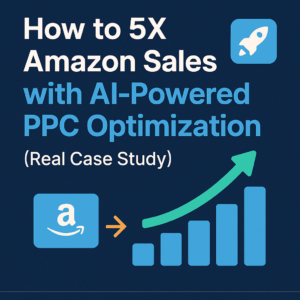PPC campaigns can be costly, and every dollar matters. If your ads show up for irrelevant searches, you’re wasting your budget. Negative keywords help ensure your ads reach the right audience, reducing wasted spend and optimizing your PPC campaigns for better performance. In this guide, we’ll show you how to use negative keywords to improve your PPC campaigns, save money, and increase conversions.
What Are Negative Keywords?
Negative keywords are terms you don’t want your ads to appear for. By excluding these irrelevant searches, you make sure your ads are shown to the people who are most likely to buy your product.
Why Negative Keywords Are Crucial for Your PPC Campaigns
Without negative keywords, your ads could appear for irrelevant searches, leading to wasted clicks. These clicks don’t result in sales, draining your advertising funds. Negative keywords target the right audience, saving you money and improving your campaign’s performance.
How Negative Keywords Save You Money
1. Get More Relevant Clicks
Example: If you sell luxury skincare products, you wouldn’t want your ads to show up for searches like “cheap skincare” or “discount skincare.” By adding these as negative keywords, you prevent wasted clicks from users who are not looking for premium products.
2. Boost Your Budget Efficiency
Negative keywords help focus your budget on high-converting terms. For example, if you’re selling organic coffee, you can exclude terms like “instant coffee” or “cheap coffee,” ensuring your ads only target customers looking for high-quality, organic coffee.
3. Improve Click-Through Rate (CTR)
When you eliminate irrelevant searches, your CTR improves. For instance, if you sell sports watches, excluding terms like “fitness trackers” ensures your ad is shown to customers who are more likely to buy a sports watch instead of a fitness tracker.
4. Increase Conversion Rates
Higher conversion rates mean more sales. If you sell high-end camping gear, excluding terms like “cheap tents” or “budget camping gear” ensures your ads are shown to users willing to pay for quality, not bargain hunters. This boosts conversions and ROI.
How to Find Negative Keywords that Save You Money
1. Use Search Term Reports
Your Amazon search term reports can help you identify irrelevant terms. For example, if your ads for luxury handbags show up for searches like “affordable bags” or “cheap purses,” these are great candidates for negative keywords.
2. Use Bidventor’s AI Tools
Bidventor’s AI-powered tools analyze your campaigns and suggest negative keywords. For instance, if you’re selling electronics, Bidventor might suggest adding terms like “used electronics” as a negative keyword to avoid wasting money on clicks that don’t convert.
3. Conduct Keyword Research
Tools like SEMrush or Google Keyword Planner can help you spot negative keywords. If you sell fitness equipment, you could exclude “home workout apps” or “free workout videos” to avoid targeting people who aren’t looking to buy actual equipment.
4. Regularly Monitor and Adjust
Negative keywords aren’t set-and-forget. Review your search term reports regularly and adjust your negative keyword list. For example, if your ads for adult board games are showing up for “kids’ toys,” add that term as a negative keyword to save your budget.
How to Effectively Implement Negative Keywords
Start with Broad Negative Keywords
In the beginning, focus on broad negative keywords that apply to your product category. If you’re selling high-end skincare, exclude terms like “cheap,” “discount,” or “affordable.”
Refine Your Negative Keyword List Over Time
As you gather data, refine your list. For example, if you’re selling fitness watches, you may initially exclude terms like “basic fitness trackers,” then later add more specific terms like “children’s fitness watches.”
Use Exact Match Negative Keywords
For precision, use exact match negative keywords to avoid targeting very specific terms. For example, if you’re selling organic teas, you could exclude “instant tea” to avoid targeting those looking for quick, non-organic options.
Leverage Negative Keyword Lists for Scalability
If you manage multiple campaigns, create negative keyword lists that can be used across campaigns. This helps you scale efforts efficiently and save time on optimization.
Conclusion
Negative keywords are crucial for optimizing your Amazon PPC campaigns. They help you avoid wasted ad spend, target the right audience, and improve conversions. Whether you’re selling luxury handbags, organic coffee, or fitness watches, using negative keywords will save you money and boost your ad performance.
Ready to optimize your Amazon PPC campaigns? Bidventor’s AI-powered platform can help you identify negative keywords and maximize your ROI. Contact us today to learn more!